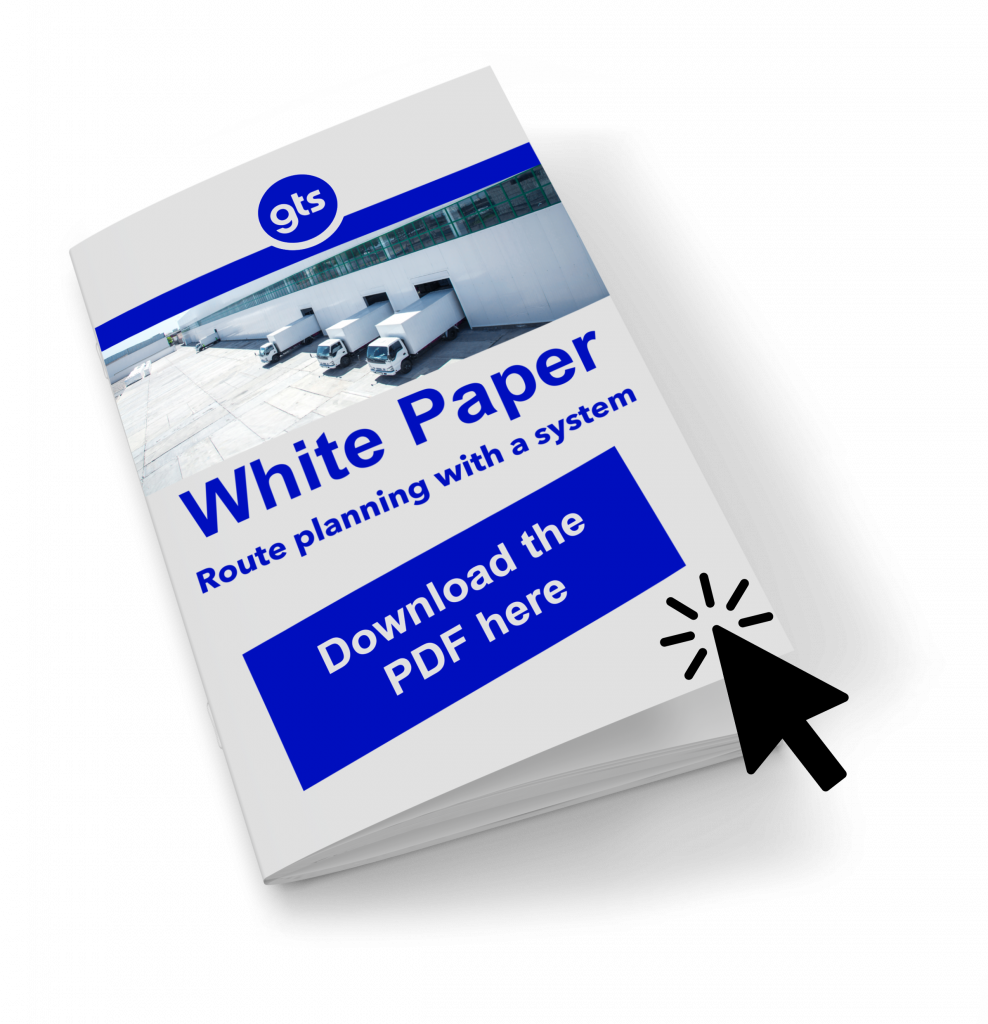GTS-Support.
Do you have any questions? We will be happy to help you.
Information about Covid-19
We would like to give you a quick update from gts point of view on the fast changing circumstances related to the worldwide outbreak of the Corona (Covid-19) virus.
Despite the current restrictions related to Corona, we would like to confirm that all activities of gts are operational and that we continue to support and serve our relations wherever possible.
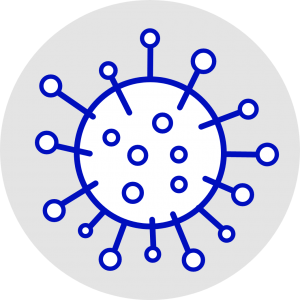
Support via TeamViewer
Sometimes it helps to access your (Windows) system to analyse the problem. To download Teamviewer Quicksupport please click on the following link.
Please execute the app and then give us your ID by phone.
FAQ
In route planning or route optimization, it is a matter of planning the existing orders or transports for a set period in an optimal sequence, taking into account costs and kilometers for the given vehicles.
This optimization takes into account not only the costs and the route, but also the capacities of the vehicles and the delivery times of the customers.
The optimization can be precisely adapted to your needs using different parameters.
Do you have regularly recurring tours? Then strategic tour planning is just right for you.
Companies such as bakeries or butcher shops that deliver to their branches on a daily basis do not have to re-plan their tours every day. You keep copying the tours until there is a change (branch is closed or reopened). Only then is new planning initiated once.
Of course there is the possibility to reflect different circumstances in scenarios or to add a fictitious branch to see whether this is compatible with the current planning without disrupting the tours already planned.
One of your vehicles has to go to the workshop at noon and can only be scheduled until noon? No problem! You can define exactly when your vehicle is not available using downtimes on the vehicle. This is then only taken into account in the times outside the downtime.
The downtimes can be imported or created manually.
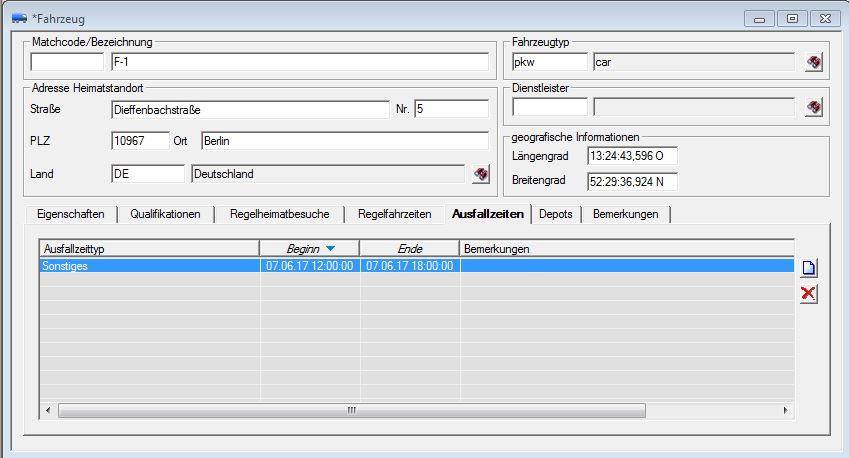
Furthermore, there are vehicle type-specific driving and break times.
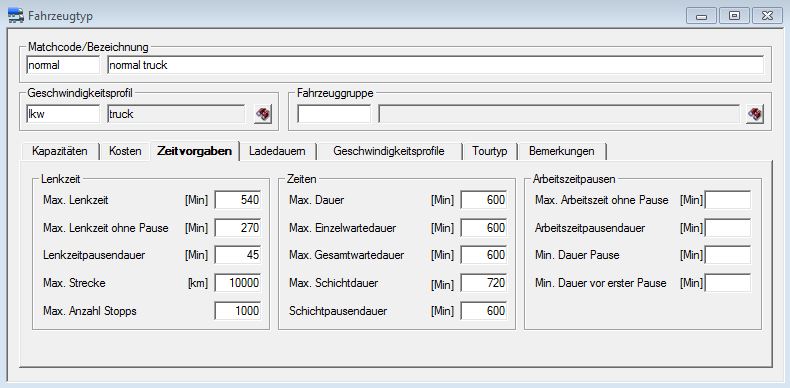
Or vehicle-specific home visit times and regular driving times.
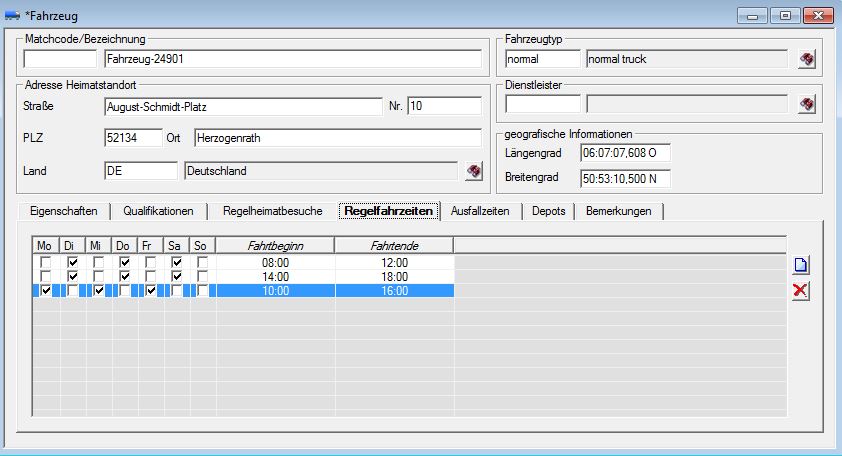
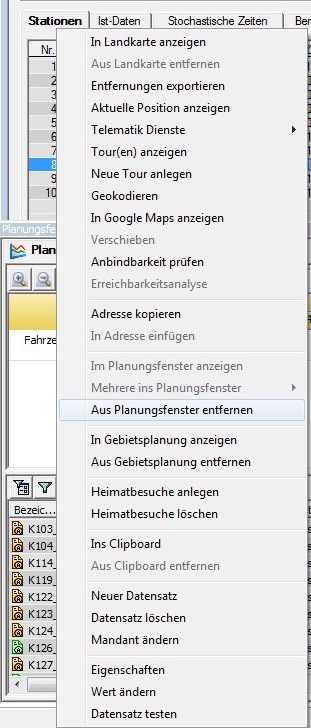
This is not a problem if you plan your tours from the planning window. Simply take the vehicle with the tour out of the planning window and no further orders will be planned there.
Service times can be stored with the customer, but also with the orders themselves. These can be imported or created manually. There is a separate tab in the dialogs for this.
The entire system runs on a server under a Windows server operating system. The following components are operated on this server:
• Oracle database: TransIT works with an Oracle Express database as standard, which can be operated without license costs.
• If necessary, an interface: TransIT telematics interface
• TransIT clients: TransIT can be made available to users via a terminal server solution (e.g. Citrix or Windows Server) or it can be installed locally on the user's premises in conjunction with an instant client. The clients on which TransIT is running are operated under Windows 7, 8 or 10 and should be equipped with at least 4 GB main memory and dual-core processors.
The TransIT server should have at least 16 GB RAM, a modern CPU with 4 cores and at least 100 GB free hard disk space for the installation. An equivalent virtual machine can also be used as a TransIT server.
Client(s) and server should be connected to each other via a fast LAN. A powerful internet connection is required to access the GTS map server.
In the event that data from Microsoft Excel or Microsoft Access is to be imported into TransIT, a corresponding license for the Microsoft software must be available.
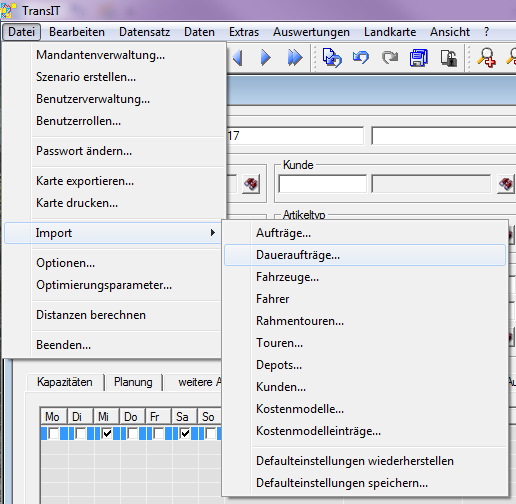
Orders, standing orders, depots, vehicles, drivers, framework tours, tours and customers can be imported via Excel, Access or a csv file. We provide you with templates that enable easy import.
Interfaces to leading systems are possible, but must be discussed and planned in detail.
The interfaces to TomTom navigation devices or an app developed by us are easy to implement.
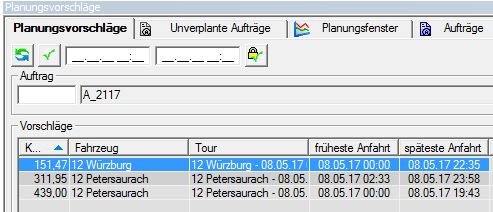
You create an order and determine with the customer in which period it must be fulfilled. You then have the option of having TransIT work out planning proposals using the order menu and working with the customer to find a time.
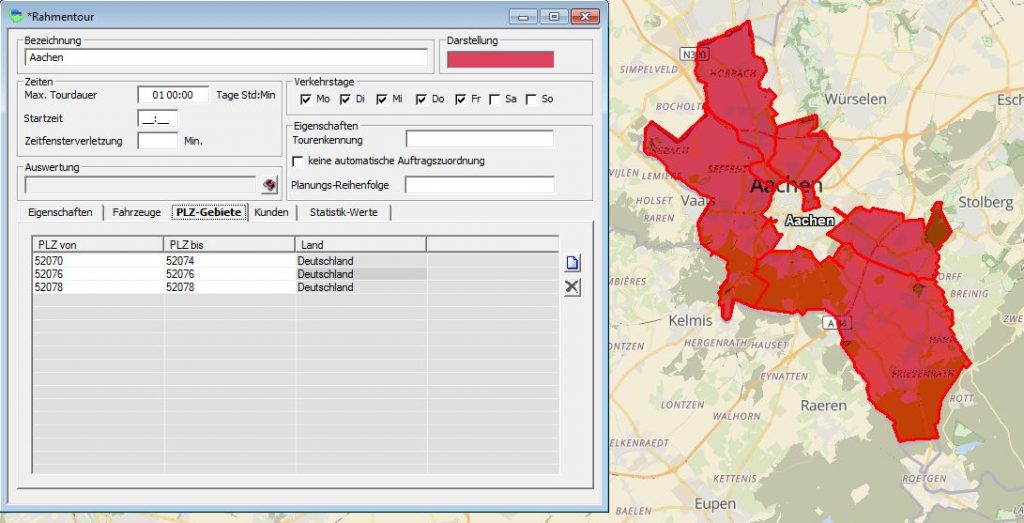
Yes. TransIT offers the option of creating framework tours using postcodes or customers. Vehicles and traffic days can be assigned to these framework tours. When this general tour is created, all related orders in the period are scheduled for a tour.
Rufen Sie uns gerne von Montag bis Freitag in der Zeit von 09:00 bis 17:30 Uhr unter der Telefonnummer 0049 241 609595 00 an oder schreiben Sie uns eine E-Mail an support@gts-systems.de
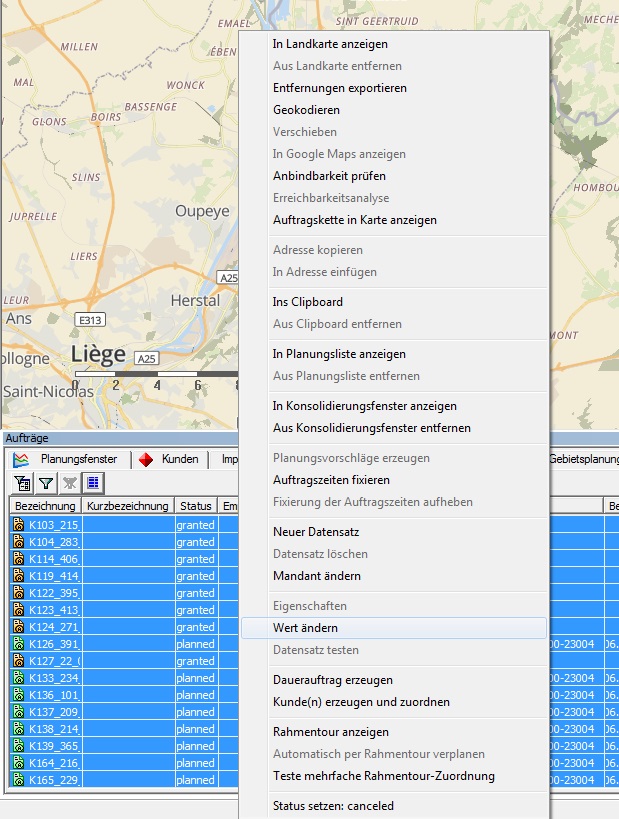 No of course not. For example, mark all the orders that you want to change in the order list. Then click on the right mouse button and select “Change values” in the menu. Here you can change various values for one or more orders without opening each order individually.
No of course not. For example, mark all the orders that you want to change in the order list. Then click on the right mouse button and select “Change values” in the menu. Here you can change various values for one or more orders without opening each order individually.
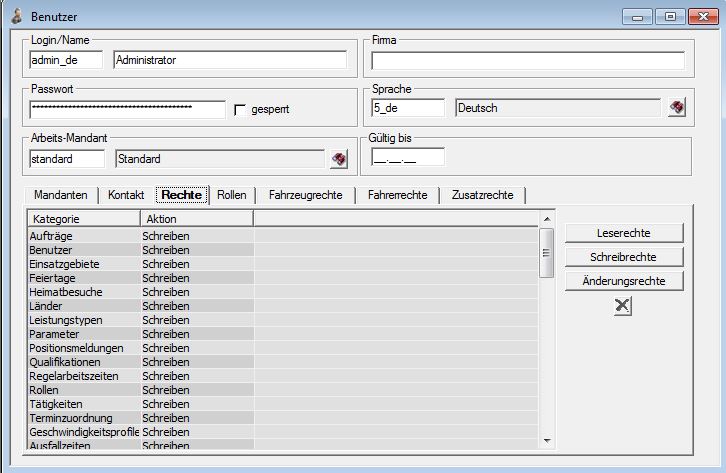
Under the "User administration" file, you can, for example, create a copy of a colleague's existing user account so that the new colleague has the same rights as the others. Then change the name and assign a one-time password. In this dialog you can store the language for a user and assign various rights (write authorization, read authorization, execution authorization).
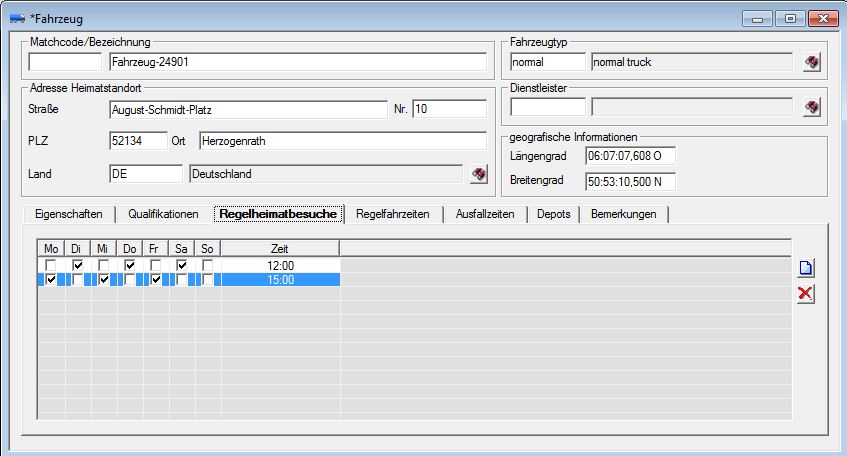 In the vehicle dialogue there is the possibility of creating home visits. This allows you to specify when the vehicle should be back at home.
In the vehicle dialogue there is the possibility of creating home visits. This allows you to specify when the vehicle should be back at home.
In the event that there are still open orders after an optimization or an optimization fails immediately, we recommend that you take a closer look at the orders. Do the vehicles still have time and capacity?
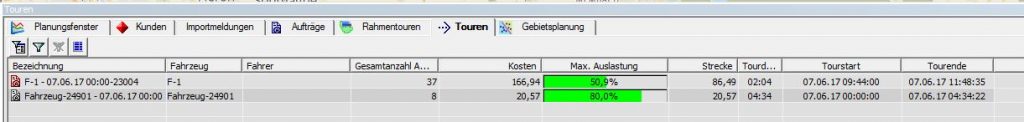
The best way to check this is to look at the tour list, more precisely the tour duration and occupancy.
 Then check the qualifications of the orders and compare them with the qualifications of the vehicles.
Then check the qualifications of the orders and compare them with the qualifications of the vehicles.
Then check the times of the orders (service times, earliest and latest arrival as well as fixed and / or variable duration). Do the times match the planning period? Are service times entered incorrectly or do the order periods exceed the times of the vehicle?
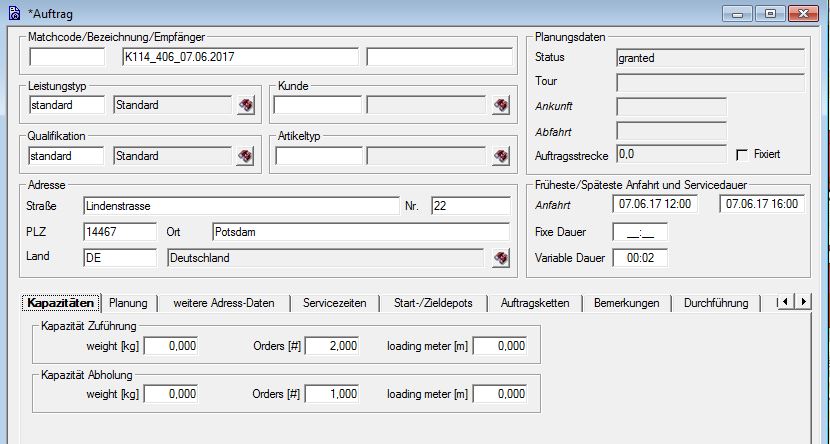 Furthermore, it must be checked whether the capacities (weight, loading meters, volume) are in a reasonable range and can be loaded by a vehicle.
Furthermore, it must be checked whether the capacities (weight, loading meters, volume) are in a reasonable range and can be loaded by a vehicle.
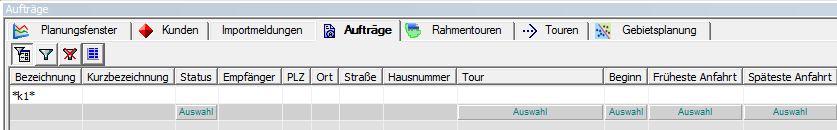 It is possible to apply a filter in the object lists. You can filter according to all criteria that are displayed in the object list. If you are not sure what the name is, for example, use a * as a wildcard.
It is possible to apply a filter in the object lists. You can filter according to all criteria that are displayed in the object list. If you are not sure what the name is, for example, use a * as a wildcard.